Page Speed
This guide shows how to use and explore Page Speed.
You can also check our live demo or add your own URLs.
Setup instructions
Prerequisites
To use Page Speed, you just need access to your Maya account.
Add your desired URLs.
In Maya Setup section, navigate to Page Speed and Add your desired URLs. You can add up to 10 URLs.
For example,https://www.mayainsights.com/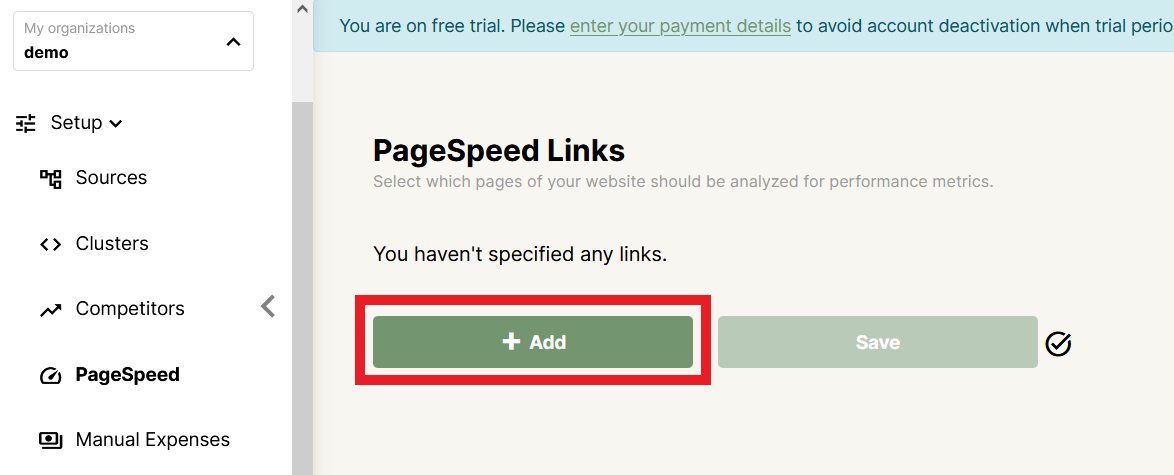
Click Save. Maya will take it from here and will run speed tests on daily basis for your URLs.
note
There are cases where speed tests are not successful due restricted site access (i.e ip restrictions).
General information
In Maya’s Page Speed report we use 3 different data sources to import metrics and create a complete overview of your
Website performance.
Each one of these sources has a different set of metrics to offer.
- Google Lighthouse Lab Data
- Google Chrome UX Report (CruX)
- Google Analytics Site Speed
For more information about Page Speed, read our full Tutorial Why Page Speed matters.
note
Google Chrome UX Report (CruX) only provides data for urls (most frequently domains i.e https://www.mayainsights.com) that have popularity above a specific threshold or sufficient real-world speed data.
Maya Dashboards
Maya offers the following types of business-ready dashboards:
- 01.Lighthouse – Lab Data.
- 01b. Lighthouse – Lab Data Audit Type.
- 02. PageSpeed – User Data 28 days.
- 03. Analytics Speed – User Real-Time Data.
For more information about Page Speed, read our full Tutorial Why Page Speed matters.
To customize or create your own dashboards, you can inspect available measures here.
Maya Database
You can inspect database schema for Google Analytics Page Speed here.
You can inspect database schema for Lighthouse Page Speed here.
You can inspect detailed definitions for Lighthouse Page Speed metrics here.
Release notes
| Version | Description |
|---|---|
| 1.0.0 | Added Lighthouse Page Speed reports Added Google Analytics page speed report. |
Questions?
We would be happy to answer any questions you may have! Send us an email at [email protected].