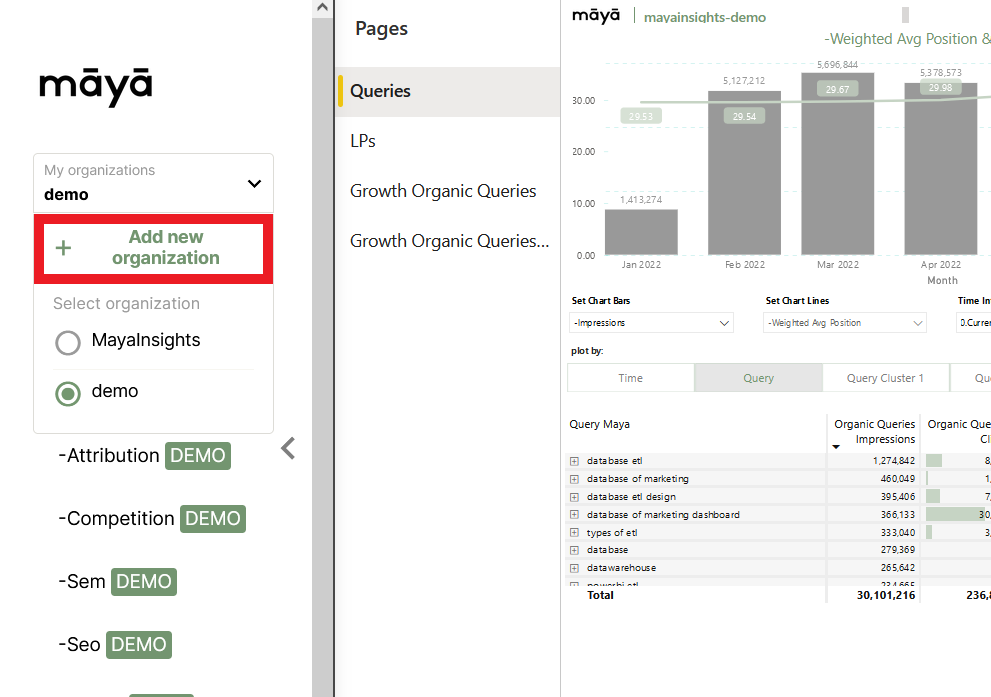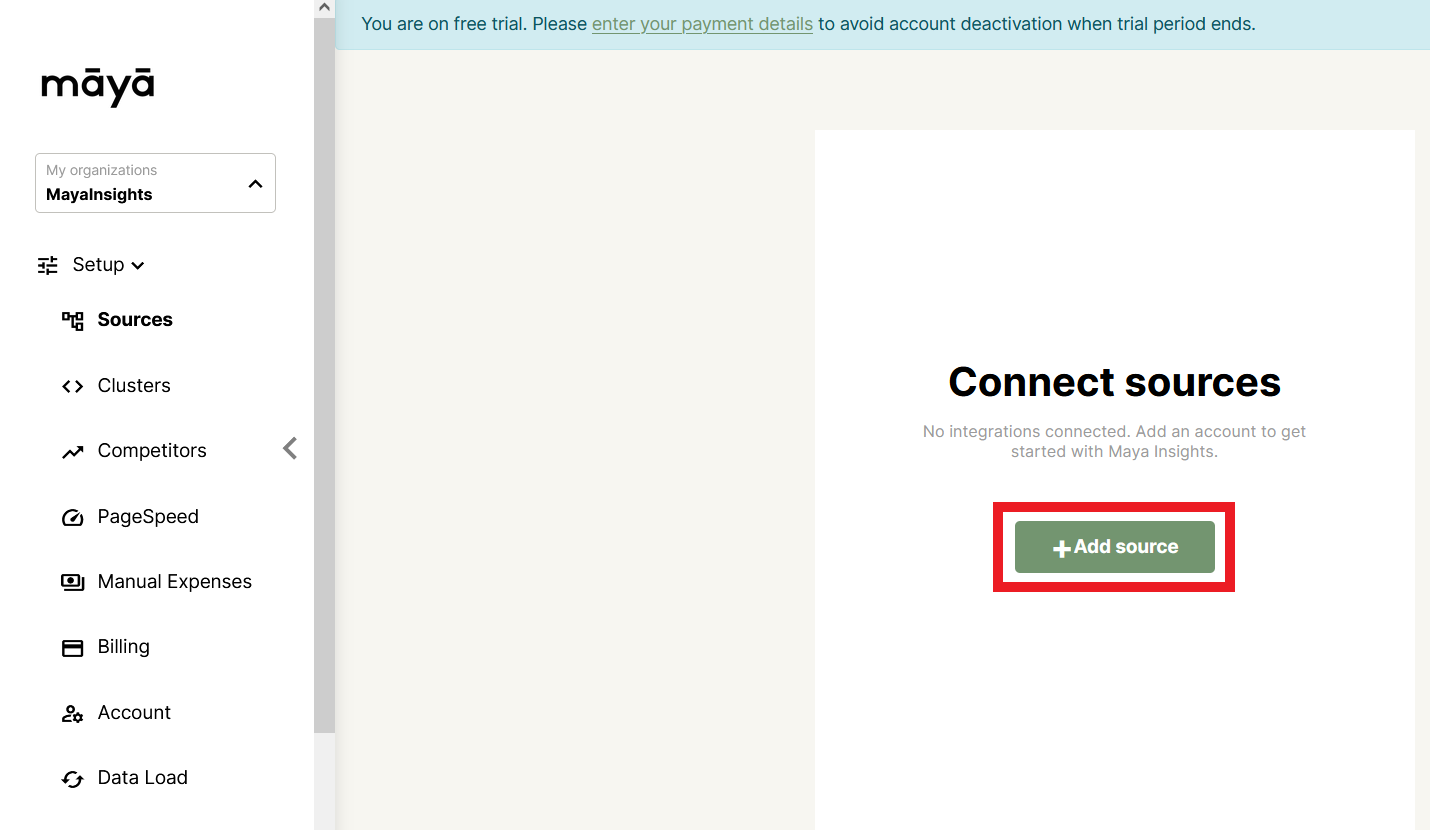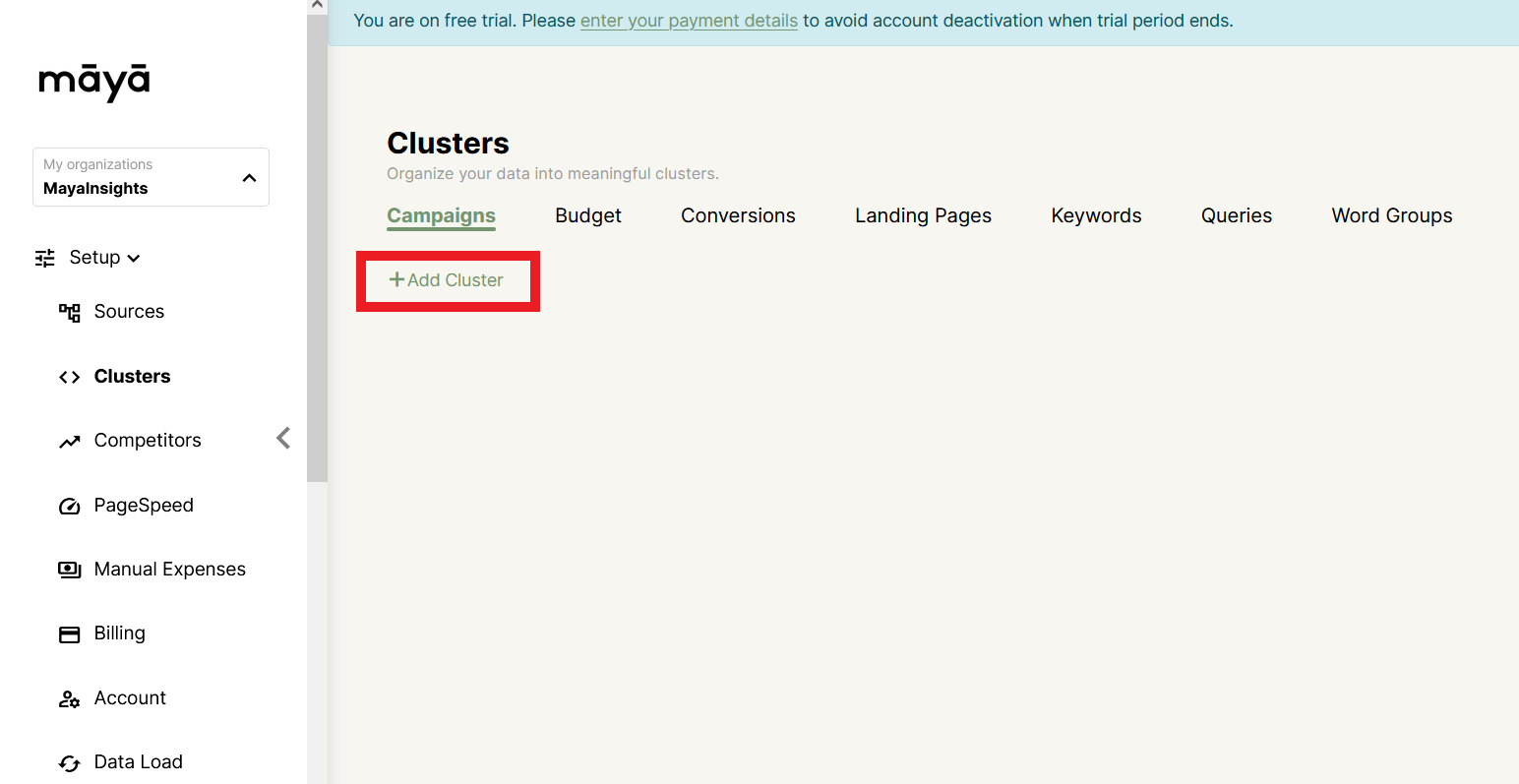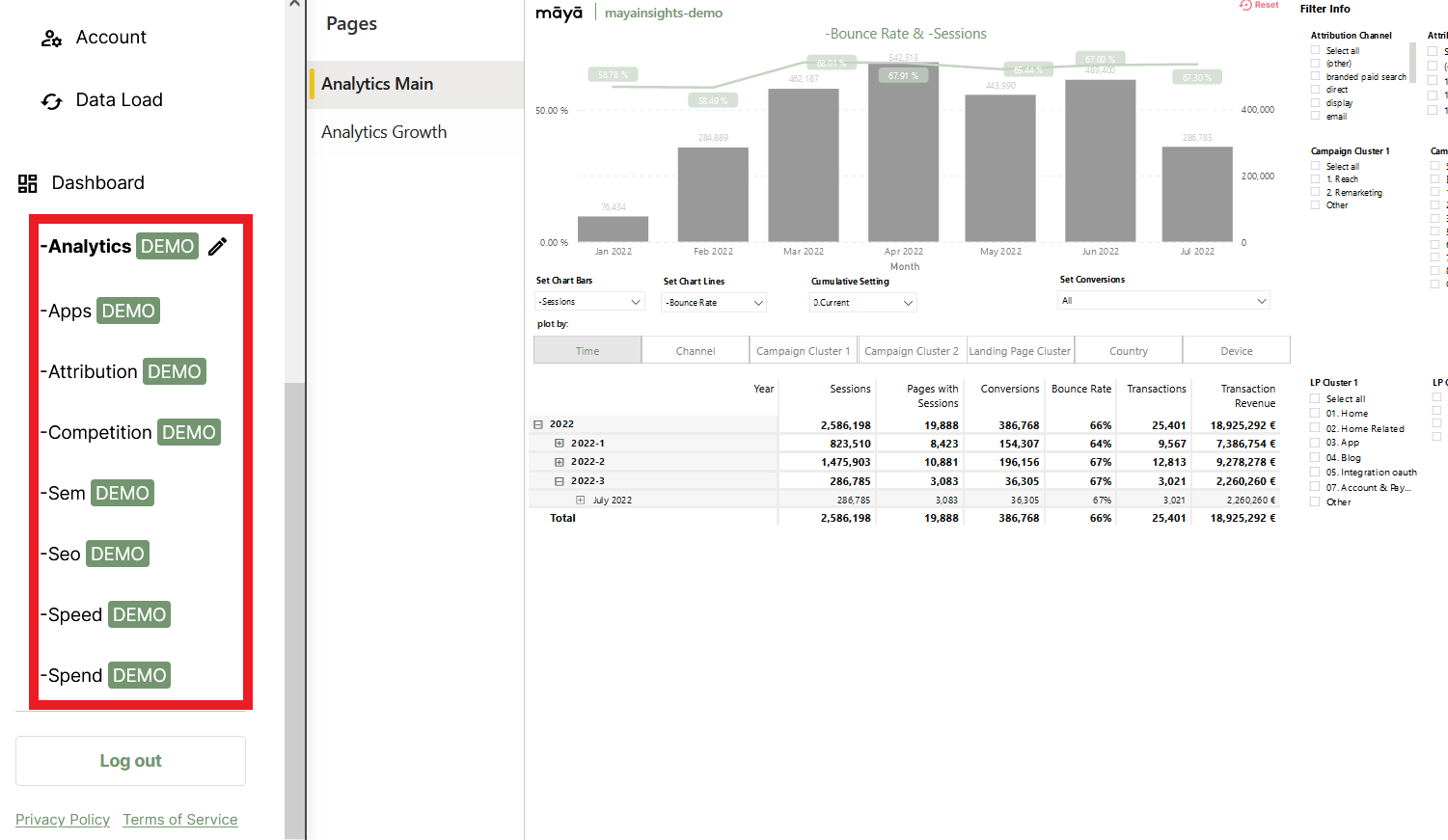Getting Started
Create your account
Sign In to Maya App to create your Account.
Create your organization
Organization is the entity under which unified
reporting makes sense.
i.e if you manage 2 different brands you should create 2 organization.
Connect your sources
Just connect your Advertising, Analytics & CRM Sources
in one click and we will select
the fields and tables that you need, to get the most out of your analysis.
We will also make sure to keep your data fresh on a daily basis, to get the latest picture.
Simply go to your Sources tab, select
the Source Accounts from the Sources that you want
to connect and collect all of your data in one place, ready to use for any purpose.
Connect your sources here or read more here
.
After connecting your sources sit back and relax!
We'll notify you via email when your data warehouse and dashboards are ready.
Adjust to your business definitions
Adjust Maya to your business needs by creating custom dimensions for your analysis
using our clustering infrastructure.
Categorize your campaigns, conversions, landing pages, queries etc., to get the most
out of your data and have an overall view of your marketing performance.
Create your clusters here or read more here.
Make decisions
We provide business-ready dashboards built by our industry experts with years of experience
in analytics and marketing fields. If this does not work for you, you can always customize them
or create your own to match your team’s needs.
Our solution is based on an industry-standard BI
tool, Microsoft Power BI, where no steep
learning curve is needed since anyone with basic excel knowledge can learn how to use it.
Check our demo dashboards here.
Get direct access to raw data
You can also get direct access to our Database and API, to perform more advanced analyses
with predictive analytics or machine learning.
Get access here or read more here.
Questions?
We would be happy to answer any questions you may have! Send us an email at [email protected].